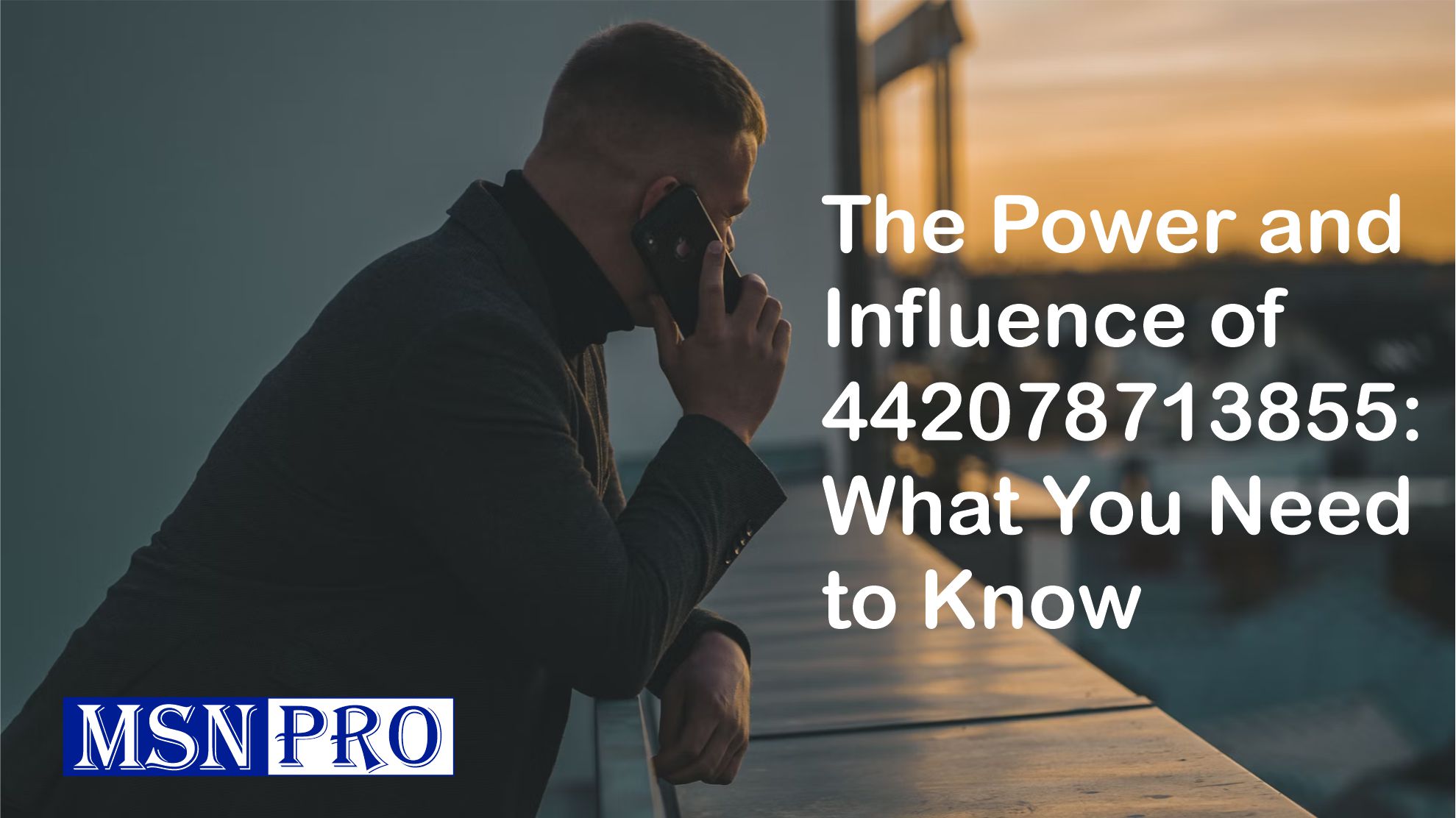Video editing is the magic behind the moving pictures that entertain, inform, and inspire us. It’s the process of taking raw video footage and transforming it into a cohesive and impactful story. Whether you’re creating a social media post, a marketing video, or a short film, video editing is the tool that brings your vision to life.
This article will guide you through the exciting world of video editing, equipping you with the knowledge and steps to create your own compelling videos. We’ll cover everything from the basics of editing software to storytelling techniques and essential tips.
Getting Started: Understanding the Essentials
Before diving into the editing process, it’s important to understand some key concepts:
- Footage: This is the raw, unedited video clips you capture with your camera or phone.
- Timeline: The timeline is the visual representation of your video project in the editing software. You arrange your clips, audio, and effects on the timeline to create the final sequence.
- Cuts and Transitions: Cuts are abrupt changes between clips, while transitions create a smoother flow between scenes.
- Audio Tracks: You can add music, narration, and sound effects to enhance your video’s impact.
Choosing the Right Video Editing Software
There are many video editing software options available, each with its own features and learning curve. Here’s a basic breakdown to help you choose:
- Beginner-friendly:
- Windows Movie Maker (Windows): Free, easy-to-use software with basic editing tools.
- iMovie (Mac): Pre-installed on Macs, offers a user-friendly interface and good starter features.
- DaVinci Resolve (Free version): Powerful software with a free version that provides a good range of editing tools.
- Intermediate:
- HitFilm Express (Free version): Free version with professional-grade features for creative editing.
- OpenShot (Free, open-source): Free and versatile option with a good balance of features and ease of use.
- FilmoraPro: Paid software with a user-friendly interface and features for intermediate editors.
- Advanced:
- Adobe Premiere Pro: Industry-standard software offering a comprehensive set of editing tools for professional use.
- Final Cut Pro (Mac): Powerful software specifically designed for Mac users, popular in professional video editing.
- Avid Media Composer: Another professional-grade option used in filmmaking and broadcast editing.
Table: Comparison of Video Editing Software
| Feature | Beginner-Friendly | Intermediate | Advanced |
| Price | Free or Low Cost | Paid | Paid |
| Learning Curve | Easy | Moderate | Steep |
| Features | Basic editing tools | More advanced features | Comprehensive editing suite |
| Target Audience | Beginners, hobbyists | Enthusiasts, YouTubers | Professionals, filmmakers |
drive_spreadsheetExport to Sheets
Tip: Consider your editing needs, budget, and computer’s capabilities when choosing software. Many programs offer free trials, so you can experiment before committing.
The Video Editing Process: Step-by-Step
Now that you’re equipped with the basics, let’s dive into the actual video editing process:
- Import and Organize Your Footage: Import all your video clips and photos into your editing software. Organize them into folders or collections for easy access.
- Review and Trim Footage: Review your footage and identify the best parts. Use the trimming tool to remove unwanted sections from the beginning or end of clips.
- Arrange Clips on the Timeline: Drag and drop your clips onto the timeline in the desired sequence. Experiment with different arrangements to find the most effective storytelling flow.
- Add Transitions: Use transitions between clips to create a smooth flow between scenes. Choose transitions that match the pace and style of your video.
- Incorporate Audio: Add background music, sound effects, and narration to enhance your video’s impact. You can use royalty-free music libraries or create your own sound effects.
- Fine-tune the Edit: Adjust audio levels, color balance, and add text overlays or titles to polish your video. Use editing tools to improve clarity and visual appeal.
- Export and Share: Once you’re satisfied with your edit, export the video in a format suitable for your needs (e.g., MP4 for social media, YouTube-specific format). Share your masterpiece with the world!
Remember: These are general steps. The specific editing workflow may vary depending on your software and the type of video you’re creating.
Conclusion: Unleashing Your Creativity with Video Editing
Video editing empowers you to transform raw footage into captivating stories. With practice and the techniques you’ve learned in this article, you can create engaging videos for any purpose, from personal projects to professional presentations.
Remember, video editing is a journey of exploration and experimentation. Don’t be afraid to try new things, learn from your mistakes, and find your unique editing style. There’s a whole world of creative possibilities waiting to be unleashed through your edits.
Here are some additional resources to fuel your video editing journey:
- Online tutorials and courses from platforms like Skillshare, Udemy, and YouTube.
- Free and paid stock footage and music libraries.
- Online communities of video editors where you can share your work and learn from others.
So, grab your camera, start filming, and get ready to express yourself through the power of video editing!